Brightness settings on iMac with a second display
Posted By RichC on December 29, 2015
How do you control the brightness 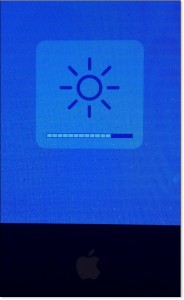 on Thunderbolt connected secondary monitor without any physical controls? This took me a few minutes to figure out … so its worth archiving as a tidbit.
on Thunderbolt connected secondary monitor without any physical controls? This took me a few minutes to figure out … so its worth archiving as a tidbit.
When your display desktop is at a premium, or you are running virtual operating systems, having a second monitor is a real plus. I added a secondhand 27″ Mac Thunderbolt display to my iMac and love the extended desktop especially for a Parallels Windows 10 virtual machine; it now sits on it’s own large monitor. The small single Thunderbolt connection and matching resolution made this a no-brainer decision … but there was a glitch: I could not control the second monitor’s brightness setting?
There is a simple solution: Plug in the pigtailed USB wire from the Thunderbolt display (as well as the Thunderbolt wire) and then you can use ctrl-F1 and ctrl-F2 to dim and brighten the second monitor just as F1 and F2 controls the primary monitor.
Comments