TechFriday: Use an iPhone as a magnifying glass
Posted By RichC on March 17, 2017
The Magnifier is a simple but overlooked feature on an iPhone.
The setting is found in Settings > General > Accessibility. Turn “Magnifier” on. Then simply press the home button three times anywhere on the iPhone — either on the lock screen, the home screen, or in an app.
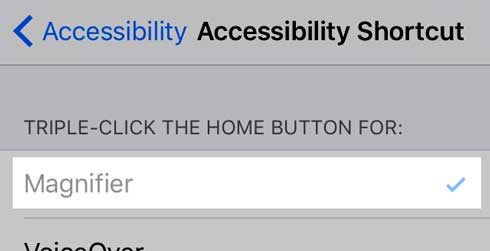
Comments