Apple Safari Browser for Windows
Posted By RichC on March 24, 2008
 Now that Apple’s excellent Safari 3.1 Browser for the PC is out of beta, I figured it was time to give it a try … and its fast — faster than IE and Firefox in my quick look at surfing through sites. Apple’s promotional graphics seem to show the same thing too. (below) I’m not sure how one goes about making a browser respond faster to navigation and clicks, but its an excellent browser not only on the Macintosh line of Apple computers, but now on the Windows OS platform. As a disclosure, I run Vista OS (SP1 updated) on my notebook computer and usually Mac OS Tiger on my desktop, although I have an older Pentium Windows 2000 machine and OS 9 G4 Mac available too.
Now that Apple’s excellent Safari 3.1 Browser for the PC is out of beta, I figured it was time to give it a try … and its fast — faster than IE and Firefox in my quick look at surfing through sites. Apple’s promotional graphics seem to show the same thing too. (below) I’m not sure how one goes about making a browser respond faster to navigation and clicks, but its an excellent browser not only on the Macintosh line of Apple computers, but now on the Windows OS platform. As a disclosure, I run Vista OS (SP1 updated) on my notebook computer and usually Mac OS Tiger on my desktop, although I have an older Pentium Windows 2000 machine and OS 9 G4 Mac available too.
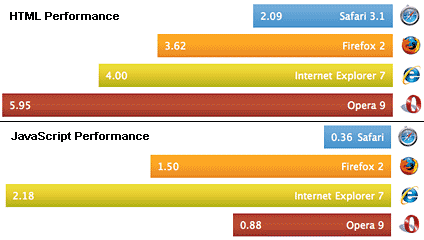
My first impression was that the software downloaded and installed better than other Apple software for the PC using “Apple Update”, most notably Quicktime. (QT is nearing RealPlayer for distasteful software) After installation the browser started without a problem and asked if it could become my primary browser, grrr — not yet Safari, you have to earn your place behind my preferred Mozilla Firefox 2.0.0.12 browser. (I’ve yet to upgrade to the current Mozilla Firefox 3 beta) As I mentioned, the first thing I noticed was that it was faster.
 The second thing I noticed was that the graphics on my Vista OS notebook seemed smaller the normal browser text view, and it didn’t seem as crisp. Click on the graphic to the right for a full size browser comparison showing IE 7, Firefox 2 — both at “one” setting smaller than normal — and Safari — set “normal” text setting. I do like the size of the title bar on Safari as it is less obtrusive, at least until I start loading it up with buttons, bookmarks, etc. From user stand point this smaller title bar and thinner status bar (off by default) really helps make the most out of a widescreen notebook computer as vertical screen real estate on most new notebook computers is a valuable commodity. According to Apple, the “clean look” was purposeful and “lets you focus on the web instead of your browser.”
The second thing I noticed was that the graphics on my Vista OS notebook seemed smaller the normal browser text view, and it didn’t seem as crisp. Click on the graphic to the right for a full size browser comparison showing IE 7, Firefox 2 — both at “one” setting smaller than normal — and Safari — set “normal” text setting. I do like the size of the title bar on Safari as it is less obtrusive, at least until I start loading it up with buttons, bookmarks, etc. From user stand point this smaller title bar and thinner status bar (off by default) really helps make the most out of a widescreen notebook computer as vertical screen real estate on most new notebook computers is a valuable commodity. According to Apple, the “clean look” was purposeful and “lets you focus on the web instead of your browser.”
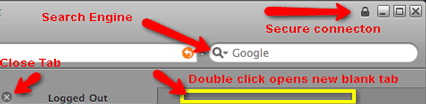
Security: Another major concern for Internet users is how secure is a particular browser, especially with scripting and encryption of data being passed between your computer and the appropriate webserver. Safari is easily as security of other leading browsers and might offer the advantage that they are not the most popular and attacked by hackers? Secure connections (SSL and TLS) are noted by the window’s lock icon … which is at the top, providing even less of a reason to keep the status bar constantly displayed.
 The progress bar which is often displayed in the status bar is also moved to the top and is creatively displayed in the URL box as the page downloads to your computer. Pop-up blocking is also included and will be appreciated as an integrated part of the browser as will a “private browsing” feature. (doesn’t cache your information — you can probably do the same by using “empty cache.”)
The progress bar which is often displayed in the status bar is also moved to the top and is creatively displayed in the URL box as the page downloads to your computer. Pop-up blocking is also included and will be appreciated as an integrated part of the browser as will a “private browsing” feature. (doesn’t cache your information — you can probably do the same by using “empty cache.”)
Several other goodies are helpful, like automatic forms filling, a snap-back feature for searching, a built in RSS feed reader and the easiest to use bookmarking system. (although I still like something available on any computer like Del.icio.us)
Conclusion, after one day: Safari is an outstanding browser with very impressive speed. Still, it will be difficult for me to switch from Firefox (PC or Mac) as I have become really comfortable with the Mozilla open-source products. Perhaps I’ll see just how I like Firefox 3 runs, and see how bloated it becomes, before making a decision one way or the other … for now, I ‘ll keep it installed on my PC.

Comments