Follow up on Scanr.com’s changes and Jotnot.com
Posted By RichC on January 27, 2009
I’m following up my post about Scanr.com yesterday, both because I received an email from their customer service (posted it as a comment to yesterday’s post) and because I received a Twitter message suggesting that I check out Jotnot.com. I appreciated the email explaining that Scanr made changes on January 7th to their services and that the fact they granted me a few extra scans — not that I use them that often.
On the second point of trying Jotnot, a similar service in that they convert “scans” or “photo” images to a more enhanced Word or PDF file, I’ve found it lacking in some of the ways that I appreciated Scanr. The primary purpose of sending a free fax is sorely missed. There have been several times where I need to screen-grab a document or fax a camera image and fax it rather than email it. Scanr was particularly helpful when all I had was my Palm Treo and wanted to instantly deliver the image to someone with only a fax machine. (it is hard to believe, but I still have a couple offices yet to use computers … at least computers connected to the Internet. Also my Mom and Dad, but they have a fax machine.)

For my test, I used my small dry-erase white board and my Palm Treo 700p. After penning a quick note (image above), I emailed the image from my Treo to Jotnot per instructions:
Just take a picture, email it to bw@jotnot.net for a black and white document, or to color@jotnot.net for a color document. In a few seconds we’ll email you back with new version of your picture that prints well and is more legible. It really is that easy—you don’t even have to sign up for an account to use JotNot!
Well the “few seconds” didn’t seem to work out all that well Monday evening, but noticed they were having “Hiccups” according to Jotnot.com’s blog.
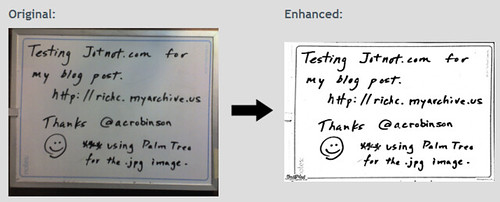
The image didn’t process in my email test, but after uploading manually (above) I was able to see the enhanced image. The black and white image was enhanced and straighten automatically then converted into either a 2.09 MB Word document (screenshot below – since it is a large file) or a 99.7 KB PDF (much smaller size). I’m sure the email version ‘does’ work and receiving a Word and PDF version to my email box would be very nice.
Although the processing of the cellphone image went well, Jotnot doesn’t offer OCR or the ability to archive the images for later downloading or more importantly faxing. I will miss that feature … but we’ve all become accustom to to getting ‘something for nothing’ … and since Jotnot is FREE, who am I to complain.
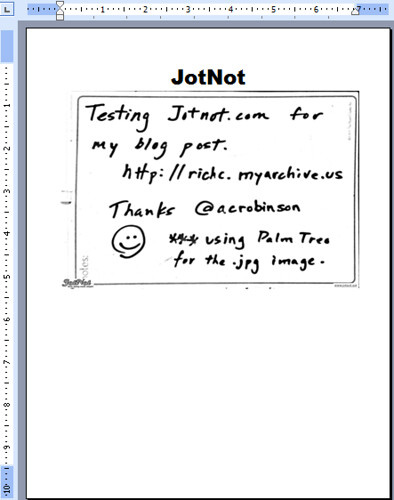
Word JotNot conversion screenshot
Comments