Microsoft Vista SP1 update went slow, but well
Posted By RichC on March 21, 2008
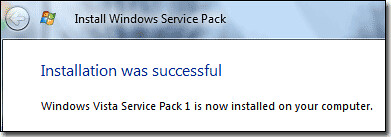
After work today I opted to download the large 434MB SP1 stand-a-lone update installer. The download went swiftly since the broadband connection I was connected to was a bit faster than dial-up. (Beware … if you dial up and the download, it could take 17 hours — click highlighted to see full image)
 Most using Microsoft’s “Windows Update” will not receive the SP1 update until mid-April unless they visit Microsoft.com and download the update. Besides the long download, its advisable to back up your computer and have plenty of time to do the install. Mine took over an hour, but in the end was successful.
Most using Microsoft’s “Windows Update” will not receive the SP1 update until mid-April unless they visit Microsoft.com and download the update. Besides the long download, its advisable to back up your computer and have plenty of time to do the install. Mine took over an hour, but in the end was successful.
The updates address three different areas according to Microsoft: security, reliability and performance improvements. I’ll include the changes summarized in BetaNews.com.
Security Improvements
Provides security software vendors a more secure way to communicate with Windows Security Center. Includes application programming interfaces (APIs) by which third-party security and malicious software detection applications can work with kernel patch protection on x64 versions of Windows Vista. These APIs help ISVs develop software that extends the functionality of the Windows kernel on x64 computers without disabling or weakening the protection offered by kernel patch protection. Improves the security of running RemoteApp programs and desktops by allowing Remote Desktop
Protocol (RDP) files to be signed. Customers can differentiate user experiences based on publisher
identity.Adds an Elliptical Curve Cryptography (ECC) pseudo-random number generator (PRNG) to the list of available PRNGs in Windows Vista. Enhances BitLocker Drive Encryption (BDE) to offer an additional multifactor authentication method that combines a key protected by the Trusted Platform Module (TPM) with a Startup key stored on a USB storage device and a user-generated personal identification number (PIN). Reliability Fixes
Improved reliability and compatibility of Windows Vista when used with newer graphics cards in several specific scenarios and configurations. Improved reliability when working with external displays on a laptop. Improved Windows Vista reliability in networking configuration scenarios. Improved reliability of systems that were upgraded from Windows XP to Windows Vista. Increased compatibility with many printer drivers. Increased reliability and performance of Windows Vista when entering sleep and resuming from sleep. Performance Improvements
Improves the speed of copying and extracting files. Improves the time to become active from Hibernate and Resume modes. Improves the performance of domain-joined PCs when operating off the domain; in the current release version of Windows Vista, users would experience long delays when opening the File dialog box. Improves performance of Windows Internet Explorer 7 in Windows Vista, reducing CPU utilization and speeding JavaScript parsing. Improves battery life by reducing CPU utilization by not redrawing the screen as frequently, on certain computers. Improves the logon experience by removing the occasional 10-second delay between pressing CTRL-ALT-DEL and the password prompt displaying. Addresses an issue in the current version of Windows Vista that makes browsing network file shares consume significant bandwidth and not perform as fast as expected.
Comments