Running Windows 7 Beta and am surprisingly happy
Posted By RichC on February 4, 2009
 After downloading the .iso and creating a Microsoft Windows 7 Beta installation DVD last month, I’ve been ‘on-again off-again’ while contemplating taking a chance on a Microsoft Beta OS replacement for my Gateway notebook computer. Finally after hearing the positive reviews (compared to Vista), and the fact that the cut off day to download and install the Win7 Beta is Feb. 10, 2009, it seemed like it was now or never.
After downloading the .iso and creating a Microsoft Windows 7 Beta installation DVD last month, I’ve been ‘on-again off-again’ while contemplating taking a chance on a Microsoft Beta OS replacement for my Gateway notebook computer. Finally after hearing the positive reviews (compared to Vista), and the fact that the cut off day to download and install the Win7 Beta is Feb. 10, 2009, it seemed like it was now or never.
Download location for Microsoft Windows 7 Beta
So I made a fully Macrium Reflect backup and started the long slow install which lasted most of Monday evening — in fact I went to sleep while my computer was chugging away.
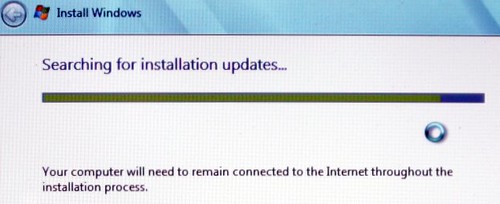
By morning the screen was asking for the authorization code (emailed by Microsoft) and withing a few minutes I was up and running … nearly flawlessly. The cross check according to Microsoft found two items to be incompatible: 1) Logitech webcam software — no available update yet and 2) an older PDF 5.0 component –I just discarded the older PDF 5.0 item.
After a full shutdown and a slow 8-1/2 minute reboot and hard drive virus update and scan, I was off and running until lunch on Tuesday. Every program I used ran well and seemed to be a bit ‘speedier’ than on Vista — in my opinion anyway. I again decided to do a full shutdown at lunch and was pleased to see that the “Hibernate” button was back — thank you. (Vista did away with the three modes: Shut down, Sleep and Hibernate most Windows users were accustom too). The new OS install has so far eliminated my glitchy screen-sleep problem that has been nagging me for the last few months. I’ve been unable to wake up my screen once in a while from a sleep state and requiring a full reboot — irritating.
![]()
Now for a couple getting use to items. I miss the old style task bar items, but can see that I’ll gradually get use to the little (or bigger) icons — they are rather Mac-ish? A nice feature is that these new icons offer a “bunched up” look at the open windows from each running application. For example, if a browers program window, or two, or three, or four are opened, they will be consolidated under one movable icon. This movable feature is most appreciated since I like the same ordered desktop/taskbar no matter how I’ve opened programs. The icons also offer multiple ‘real time’ thumbnail views of the windows and with a right click recent items or a full close of the program. I’ve decided to “pin” the regularly used programs in place on my taskbar like the “quick start” menu in previous versions of Windows.
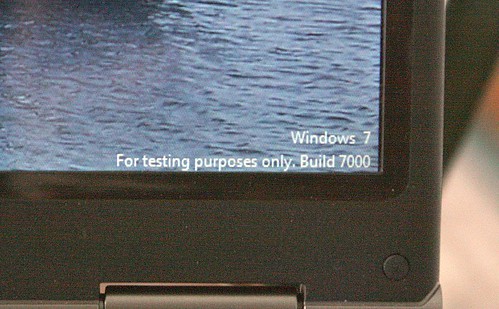
Now that I’m into day two running Win7 Beta, I’m even more satisfied than before. It quickly (can’t be said for Vista) picked up my regular hotspots when traveling and provided me with quick lunchtime access to a couple websites and my email. No doubt I’m still going to find a few thing to complain about, but my initial conclusion is that Microsoft has bettered XP and can shut the door on their mistake — goodbye Vista.
Conclusion and advice: If your happy with XP, wait for the Six Favored Release (will Microsoft ever learn?) of Windows 7 later this year. If you are running Vista, don’t wait but give Windows 7 Beta a try before the February 10th trial ends.

Comments