Tech Friday: An update on the Samsung Chromebook Pro
Posted By RichC on March 8, 2019
Chromebooks are not my preferred devices, but they are excellent for those with more limited computing needs. For the most part, they are relatively inexpensive, easy to update, very reliable and frustration free. They boot/start quicker than most devices and data, apps and setting are easily backed up on Google’s cloud … so as long as you trust Google (cough, cough). Think of them as big smartphones with a keyboard.
As for personal experience, my wife Brenda has been using her original Samsung first-generation Chromebook for years. She actually still uses it even with this new model (go figure?) The operating system has only improved over time and most apps and websites have updated to support Chromebooks and the popular Google Android OS devices. I picked up this new to us Samsung Chromebook Pro at the end of last year primarily because it offers a much sharper and brighter AND larger “touchscreen” display. The faster processor and a stylus have made it all that much more attractive (I have enjoyed doodling on it). It is still limited in memory and onboard storage, but since Brenda primarily uses web-based browser apps, there isn’t much need for space.
Unfortunately the one negative is that with speed and a bigger, brighter display … the battery life suffers. You can usually get through a day, but a bit more like Windows-based notebooks, you’ll be plugging it in sooner than you really want. Even Brenda’s old Samsung will still outlast this new model.
So if you are a web-based Gmail user that is comfortable with the Chrome browser and spend most of your time surfing the net, sending email and watching videos … this is an excellent and fair priced lightweight computer for you. If I were not so comfortable using my iPad with the BrydgeKeyboard, this would be a great device to connect to my iPhone hotspot to use for daily sales calls and travel.
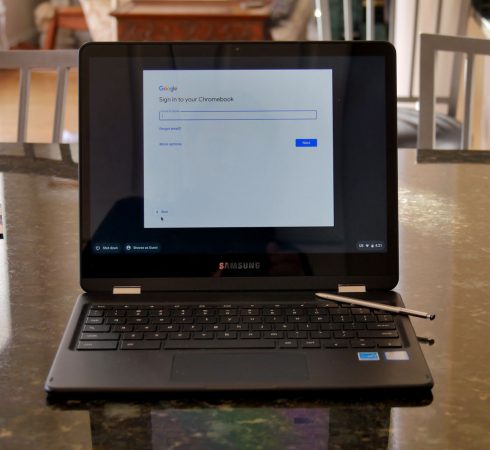
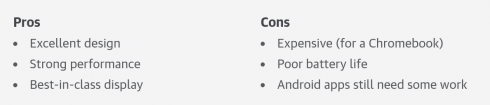
Comments