Tech Friday Tip: Firefox IE Tab
Posted By RichC on February 23, 2007
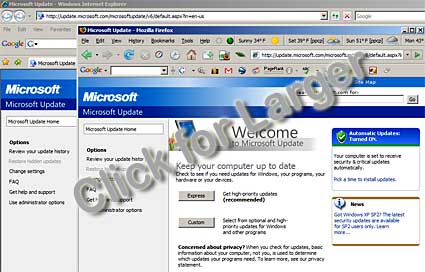
Firefox2 is my favorite browser to date, and suspect many of you feel the same way. One big plus are the many “add-on” extensions available by third-party developers. One of my favorite is an small RSS client call Sage, but an add-on that I find more essential is IE Tab by Paul Roub.
IE Tab (1.3.2 is the current build) “lets you load pages in IE with a single right-click, or mark certain sites to *always* load in IE.” What makes this so useful is that one no longer has to open Microsoft’s Internet Explorer browser when Firefox runs in to incompatible pages. (it is also great for web designers wanted to test their pages across different browsers)
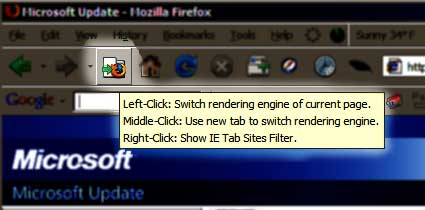
After installation, it is easy to use the customizable features of Firefox to adjust your ‘toolbar’ and add the “IE Tab” icon, which is ‘right-clickable.’ (Go to ‘View’ –> Toolbars –> Customize. Then drag or reorganize the icon-tools you want displayed) There are a few other great features such as being able to preset particular sites to alway open with an IE Tab rather than in Firefox. There are a few sites that I use for work that are only accessible with Internet Explorer, and this make it easy. You’ll note the example site I’ve used is Microsoft’s update page … again, only accessible with Internet explorer. Let me know if this tip was enough to get you to try Firefox?
🙂
Comments