Google docs online, now offline too
Posted By RichC on April 1, 2008
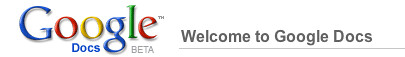
Google Docs , the online Microsoft Office or Open Office substitute, is systematically rolling out the offline component for documents. The popular Internet based ‘free’ collaborating software and document storage solution has now answering the problem of what to do when traveling away from an Internet connection … use Google Docs Offline.
 To use Google Docs Offline with Firefox (Mac, Linux or PC), you must first install the Google Gears extension which will allow Google Docs to work without an Internet connection needs to be installed prior to using Google Docs Offline. The rollout for users will begin on April 1st, but only with a small number of users.
To use Google Docs Offline with Firefox (Mac, Linux or PC), you must first install the Google Gears extension which will allow Google Docs to work without an Internet connection needs to be installed prior to using Google Docs Offline. The rollout for users will begin on April 1st, but only with a small number of users.
Initially only word processing documents can be read and edited in the offline mode, but spreadsheets will be able to be read, although not edited. The Presentations component is something being worked on but will not be initially available. Collaboration on documents when modified or created offline will not be available until the new document has been synced, which happens when you come back online. (icon at the top right turns green indicates an active Internet connection)
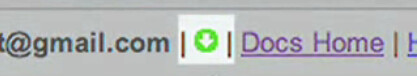
Google Gears for Google Docs will require Internet Explorer 6 and above or FireFox 1.6 and above (not including Firefox Beta 3) on Windows, Mac, and Linux. There is currently no support for other browsers including Safari, Flock, Opera, or the various mobile browsers.
Google highlights a few point if you intended to use Google Docs:
1. Security: Google Docs offline is meant to be used on a personal
computer, not a public one.
2. Syncing Changes: To sync up your edits made offline, make sure you
always go back online using the same computer and same browser!
3. Errors while offline: If you do experience errors while working
offline, to ensure you don’t lose work, always save your work to a
text file.
See Google Docs Blog for additional information.
Comments