Palm Treo 700p: First Impression
Posted By RichC on May 27, 2006

This is going to be a very quick Saturday morning update as the ‘honey-do list’ takes priority today. I’ve had a chance to run the battery down in the Palm Treo 700p yesterday after coming home with my new ‘toy.’ (yes I suffer from “gadget addiction”) The photo above is from the new and improved 1.2 megapixel cellphone camera and although is better than most, it does not provide the quality that I could see anyone using on a day to day basis. I can’t see anyone replacing a midline digital camera just yet, but then again that is probably not why someone purchases a cellphone anyway? (my son installed new rear lights, his birthday present to his sister, in her VW Jetta TDI; I don’t know the correct slang to ‘comment positively’ now that it’s 2006 so will rely on the ‘tried and true’ …. KEWL! )
The 700p was activated through Sprint, one of two carriers in the US to sell the 700p. Verizon has been selling the 700w (Windows) for several months now and according to a few photos and stories I’ve spotted on the internet has a few 700p (Palm) available too. The quality of the phone sound in regular use is exceptional in comparison to other cell phones I have used and that alone should be a primary consideration when comparing models. I should take my own advice … I didn’t as I was more interested in the Palm database functions and ED-VO service. (higher speed internet connection)
The ED-VO after activation at my local Sprint store works flawlessly where I live north of Cincinnati. The footprint of covered high-speed internet area should be pretty good where I travel each week and it will be well worth paying the extra monthly premium. I used the included browser called Blazer and it seems to work well. It has a few features that helps when viewing webpages on such a small screen. (a major disadvantage on phone-sized devices). The Treo 700p shines in the screen area, as the small view 320×320 pixel screen is exceptionally bright and sharp compared to my i500, a Palm Treo 600 and older PDAs I have used. Palm OS supports this higher resolution whereas I’ve heard Windows does not; the Palm 700w has a 240×240 pixel screen.
SMS messaging (text messaging) is a highlight of the Palm, as it works very well and can be used to comfortably hold a conversation between devices including other PDA phones, computers or cellphones. I’m not a big user of SMS but I know many who use text messaging heavily.
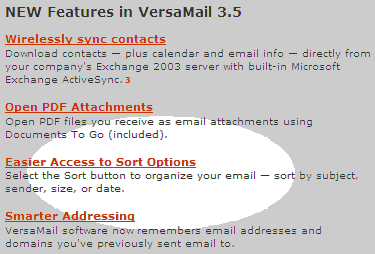
I was able to compose emails quite easily and even attach documents and photos that I snapped with the camera. It also has video capability … but that will have to come at another time. Off to please “the boss” and get some household chores done.

Comments