Tech Friday: Apple Mac OS Catalina desktop window tip
Posted By RichC on July 10, 2020
As an Apple Macintosh user for nearly forever, I learned a new tip from a Verge article this past month that has not been widely talked about. It happened to come up when I was offering advice on how I rotate through and set up about 5-7 desktops and the second monitor Parallels Window side of my iMac. I have the habit of setting the open window sizes manually and customizing how I use the display desk space.
What I did not know about a new MacOS Catalina was that open windows no longer just rotate between hidden, full screen or “set size,” but can be automatically resized and set to “tile to” left or right of screen by hovering and not clicking the green “full screen” button at the top left of the open window. An extra is even the ability to move that open window to a second attached monitor if one is used. Great small tip for Macintosh users.
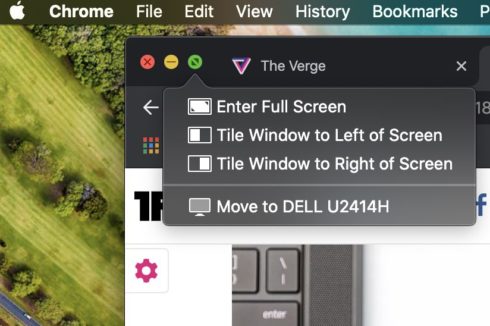
Comments